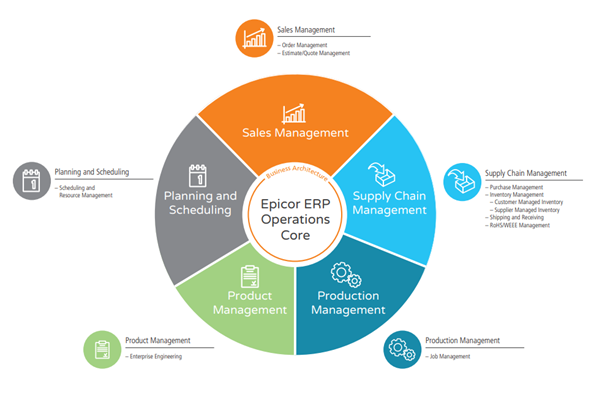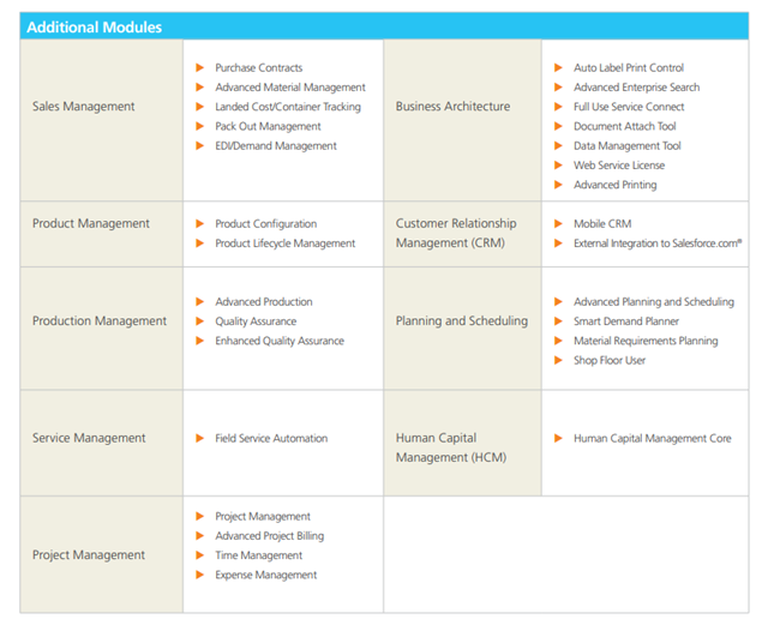Key functionality to help transform your business
Operations Core Modules
Sales Management
Supply Chain Management
Production Management
Product Management
Planning & Scheduling
Additional Modules
Operations Core Modules
Operations Core Modules
Epicor ERP Operations Core includes key functionality to help you transform the way you run your business. Offering a solid foundation, it enables you to streamline the most important processes of your operation—from processing your orders and managing inventory, to successfully fulfilling your customer demands. Epicor ERP Operations Core includes the following modules:
Sales Management
Sales Management
Order Management
Order Management drives the Epicor system. From the time an order is entered, its progress is tracked through final shipment—producing order fulfilment on demand. All orders and change orders can be managed online, enhancing the order-to-delivery process for increased customer satisfaction.
Other capabilities include,
Quote Management
With Estimate/Quote Management, you can easily generate and track customer or prospect requests for quotation (RFQs)—from the time of inquiry until an order is placed. You can get quotes out more quickly with more accurate pricing and lead times. Calculate material, subcontract, labour, and overhead costs for multiple quantities of a part with information from the last time you quoted, from a similar part, or from the Bill of Materials (BOM).
You can also add special charges like tooling or design. When the order arrives, easily make updates, produce the detailed routing, and release it to the shop floor. Transfer quote information to a sales order or job. Built with tremendous flexibility, there are multiple ways to process an order and job from an existing quote.
Other capabilities include,
· Engineer to order quotations
· Calculate estimated leads time within a quote via Available to Promise feature
· Handle suspects and prospects
Order Management drives the Epicor system. From the time an order is entered, its progress is tracked through final shipment—producing order fulfilment on demand. All orders and change orders can be managed online, enhancing the order-to-delivery process for increased customer satisfaction.
Other capabilities include,
- Make or purchase to order sales orders
- Counter sales allowing you to ship and invoice from one simple button
- Supports customer part numbers
- Supports multiple pricing structures and rules
- Perform accurate lead time calculation via Capable to Promise feature
- Multiple ship to locations and one time ship to locations from a single sales order
Quote Management
With Estimate/Quote Management, you can easily generate and track customer or prospect requests for quotation (RFQs)—from the time of inquiry until an order is placed. You can get quotes out more quickly with more accurate pricing and lead times. Calculate material, subcontract, labour, and overhead costs for multiple quantities of a part with information from the last time you quoted, from a similar part, or from the Bill of Materials (BOM).
You can also add special charges like tooling or design. When the order arrives, easily make updates, produce the detailed routing, and release it to the shop floor. Transfer quote information to a sales order or job. Built with tremendous flexibility, there are multiple ways to process an order and job from an existing quote.
Other capabilities include,
· Engineer to order quotations
· Calculate estimated leads time within a quote via Available to Promise feature
· Handle suspects and prospects
Supply Chain Management
Supply Chain Management
Purchasing Management
Purchasing Management provides the ability to create and manage purchase orders and allows you to track supplier performance. Detailed line items indicate planned receipts to inventory or directly to a job. Purchase order receipt processing updates supplier and detailed purchase history files, which provides continual reference to aid in making future purchasing decisions. If you also have your accounts payable as part of your system 3 way invoice matching is inherently built into the system preventing costly mistakes. Use the PO suggestion engine to reduce inventory levels, and improve on-time deliveries, which could lead to enhanced cash flow, and increase your profit levels.
Other capabilities include,
Inventory Management provides the key functions necessary to update and maintain raw materials, work in progress, and finished goods inventory quantities and costs.
Customer Managed Inventory gives you visibility into inventory owned by your customer and allows you to assign that inventory to a job or sales order for that customer or that customer’s customer. In both cases, the values of these inventory items never appear in your ledgers.
Supplier Managed Inventory provides visibility into inventory owned by your supplier in your warehouse. However, the inventory does not appear in your ledger until you consume those items—either in production or by receiving them to your warehouse.
Epicor also delivers the ability for parts to have a compliance status in accordance with various legislative requirements and to track the consumption and disposal of six Hazardous Substances from certain types of electronic equipment, according to RoHS regulations.
Other capabilities include,
Shipping and Receiving
Shipping and Receiving provides a central application within Epicor to monitor incoming and outgoing items, whether they are shipments against an order, subcontract parts being sent to a supplier, raw material being received from a purchase order to inventory or a production job or filling a sales order from stock. All activity relating to shipments and receipts can be performed and tracked. Online transaction processing promotes efficiency and ease of use, while online editing promotes accuracy. With Shipping and Receiving, a consistent interface processes all shipments and receipts in an efficient, accurate, and cost-effective manner.
Other capabilities include,
Purchasing Management provides the ability to create and manage purchase orders and allows you to track supplier performance. Detailed line items indicate planned receipts to inventory or directly to a job. Purchase order receipt processing updates supplier and detailed purchase history files, which provides continual reference to aid in making future purchasing decisions. If you also have your accounts payable as part of your system 3 way invoice matching is inherently built into the system preventing costly mistakes. Use the PO suggestion engine to reduce inventory levels, and improve on-time deliveries, which could lead to enhanced cash flow, and increase your profit levels.
Other capabilities include,
- Supports multiple buyers / purchasers
- PO value approval limits
- Subcontract purchase orders
- Supports supplier cross reference and manufacturer part numbers
- Supplier approvals
- Mass receipt purchase orders
Inventory Management provides the key functions necessary to update and maintain raw materials, work in progress, and finished goods inventory quantities and costs.
Customer Managed Inventory gives you visibility into inventory owned by your customer and allows you to assign that inventory to a job or sales order for that customer or that customer’s customer. In both cases, the values of these inventory items never appear in your ledgers.
Supplier Managed Inventory provides visibility into inventory owned by your supplier in your warehouse. However, the inventory does not appear in your ledger until you consume those items—either in production or by receiving them to your warehouse.
Epicor also delivers the ability for parts to have a compliance status in accordance with various legislative requirements and to track the consumption and disposal of six Hazardous Substances from certain types of electronic equipment, according to RoHS regulations.
Other capabilities include,
- Full audit trail of every part movement
- Setup both external and internal Kanban replenish
- Mass issue of inventory to production jobs
Shipping and Receiving
Shipping and Receiving provides a central application within Epicor to monitor incoming and outgoing items, whether they are shipments against an order, subcontract parts being sent to a supplier, raw material being received from a purchase order to inventory or a production job or filling a sales order from stock. All activity relating to shipments and receipts can be performed and tracked. Online transaction processing promotes efficiency and ease of use, while online editing promotes accuracy. With Shipping and Receiving, a consistent interface processes all shipments and receipts in an efficient, accurate, and cost-effective manner.
Other capabilities include,
- Process receipts or shipments on mass
- Produce labels / tags on receipt or shipment
- Create miscellaneous shipments for non tracked parts
Production Management
Production Management
Job Management
Job Management is a comprehensive production control solution designed specifically for the planning, routing, scheduling, costing, and tracking of products—including assembled, manufactured, and semi-finished products.
Create jobs via various method such as directly from a sales order or the planning work bench. Allow your jobs to be customised as a one off manufactured item, taking a standard bill of material and modifying the job on the fly.
With the Job Costing functionality included, you can compare actuals to estimates reviewing job costing for materials, material burden, subcontracting, and operations; and compare projected and actual billings for profitability analysis.
Other capabilities include,
Job Management is a comprehensive production control solution designed specifically for the planning, routing, scheduling, costing, and tracking of products—including assembled, manufactured, and semi-finished products.
Create jobs via various method such as directly from a sales order or the planning work bench. Allow your jobs to be customised as a one off manufactured item, taking a standard bill of material and modifying the job on the fly.
With the Job Costing functionality included, you can compare actuals to estimates reviewing job costing for materials, material burden, subcontracting, and operations; and compare projected and actual billings for profitability analysis.
Other capabilities include,
- Supports multiple demand types to Inventory, Job or directly to sales order
- Support purchase direct job materials
- Create template jobs
Product Management
Product Management
Enterprise Engineering
Achieve greater control and consistency in your engineering change and revision process with Enterprise Engineering. Engineering Change and Revision Control is designed to enable engineering change management, supports multiple revisions of products, and engineering workflow management, and detailed cost analysis of products during the engineering process.
Detailed routings facilitate planning, scheduling, and costing of products more efficiently whereby everything needed to produce a product is managed in one central location.
Supporting single and multilevel BOM management that incorporates components and material requirements, but also internal and external (subcontract) routing steps. Also included is visual engineering indented tree structures and drag-and drop BOM management.
The Engineer Workbench provides engineers with an area to manage all engineering tasks related to the modification, review, and approval of assemblies—including full revision updating and control, check-out procedures, security, engineering change orders, BOM maintenance, what-if BOM maintenance, what-if cost rollups, adding parts, placing parts on hold, and product routing maintenance. It also enables engineers to drill into all related information, like jobs, inventories, sales orders, and quotes.
Other capabilities include,
Achieve greater control and consistency in your engineering change and revision process with Enterprise Engineering. Engineering Change and Revision Control is designed to enable engineering change management, supports multiple revisions of products, and engineering workflow management, and detailed cost analysis of products during the engineering process.
Detailed routings facilitate planning, scheduling, and costing of products more efficiently whereby everything needed to produce a product is managed in one central location.
Supporting single and multilevel BOM management that incorporates components and material requirements, but also internal and external (subcontract) routing steps. Also included is visual engineering indented tree structures and drag-and drop BOM management.
The Engineer Workbench provides engineers with an area to manage all engineering tasks related to the modification, review, and approval of assemblies—including full revision updating and control, check-out procedures, security, engineering change orders, BOM maintenance, what-if BOM maintenance, what-if cost rollups, adding parts, placing parts on hold, and product routing maintenance. It also enables engineers to drill into all related information, like jobs, inventories, sales orders, and quotes.
Other capabilities include,
- Supports multiple alternate manufacturing methods for a single part revision
- Checkout parts to prevent use
- Mass check in and approval of parts
- Engineering change workflow
Planning & Scheduling
Planning & Scheduling
Scheduling and Resource Management
The scheduling engine uses several factors that affect production quantity, setup time, production time, capacity, priority, and more to calculate how long it will take to complete each job. It then displays the schedule through the Job Scheduling Board, the Resource Scheduling Board, and the Multi-resource Scheduling Board.
Use the various scheduling boards to plan and route production. Review your bottle necks and adapt your production plan in a What-if scheduling mode before committing to the actual schedule.
Alternatively plan production via Global Scheduling allowing Epicor to schedule dependant on your determined priority.
Use multiple scheduling dashboards and reports such as Change Impact Informer, Overload Informer and Resource Load graphs.
The scheduling engine uses several factors that affect production quantity, setup time, production time, capacity, priority, and more to calculate how long it will take to complete each job. It then displays the schedule through the Job Scheduling Board, the Resource Scheduling Board, and the Multi-resource Scheduling Board.
Use the various scheduling boards to plan and route production. Review your bottle necks and adapt your production plan in a What-if scheduling mode before committing to the actual schedule.
Alternatively plan production via Global Scheduling allowing Epicor to schedule dependant on your determined priority.
Use multiple scheduling dashboards and reports such as Change Impact Informer, Overload Informer and Resource Load graphs.
Additional Modules
Quick Contact
Epicor ERP Services – Support – Solutions
|
Get in touch
|
|
Website Build Busy Build Websites
|
©
Blue Sky ERP 2021